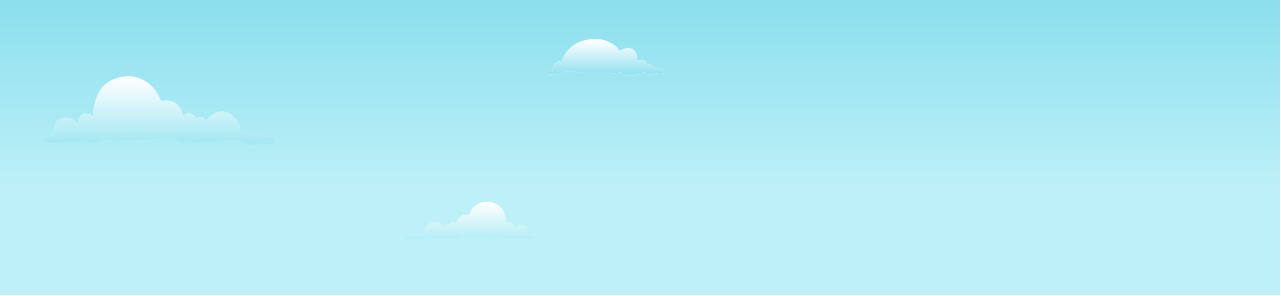


TheBadgerShop

To Order
Hopefully you will find this easy to do.
The first thing you need to do is make a design using the online designer. This needs to be done in desk top mode, so please switch to a tablet or computer.

© The Badger Shop - Let the Badge say it all.
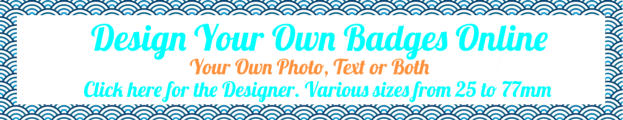
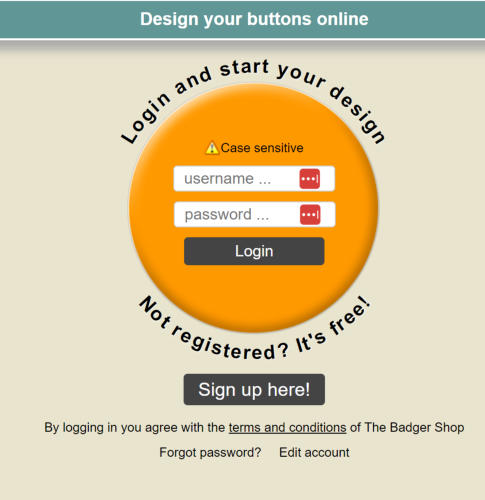
When you click on the designer you will be greeted with a login or register screen.
Pick the size of the badge that you want. A normal button badge is 25mm and is
the core component for the majority of the items we sell.
You can upload photos for your design. For our range of Icons simply select Icons.
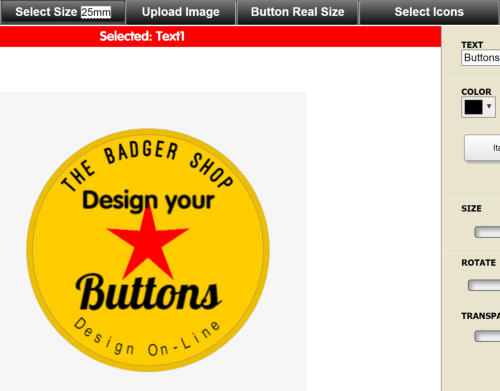
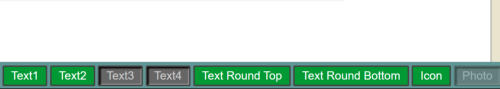
Text can be added or taken away from the design by selecting the buttons
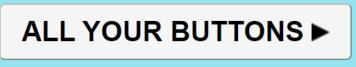
Once you have designed your button, click save

Then click on all your buttons
This takes you to your badge screen
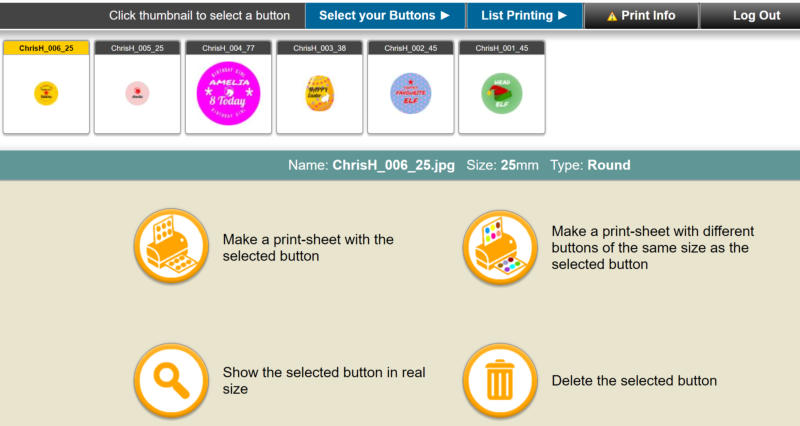

>
On this screen you can highlight
a badge and use the round
buttons e.g. Make a print sheet.
Or press Select your Buttons
On this page simply highlight the design or designs you require, then simply press the ORDER NOW button.
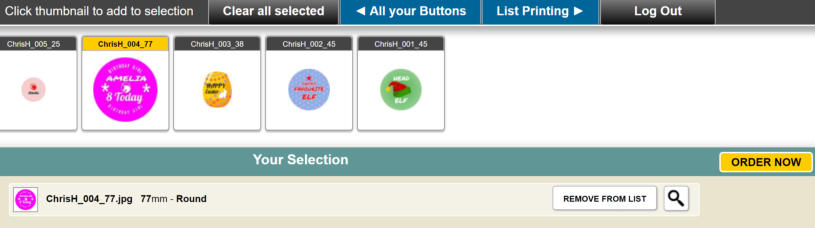
Simply put in the quantity and your details. For a simple button badge thats it, we will be in touch via email with a secure PCI compliant link.
If you require a keychain, Bottle opener or anything else, just add it to the notes on the order form.
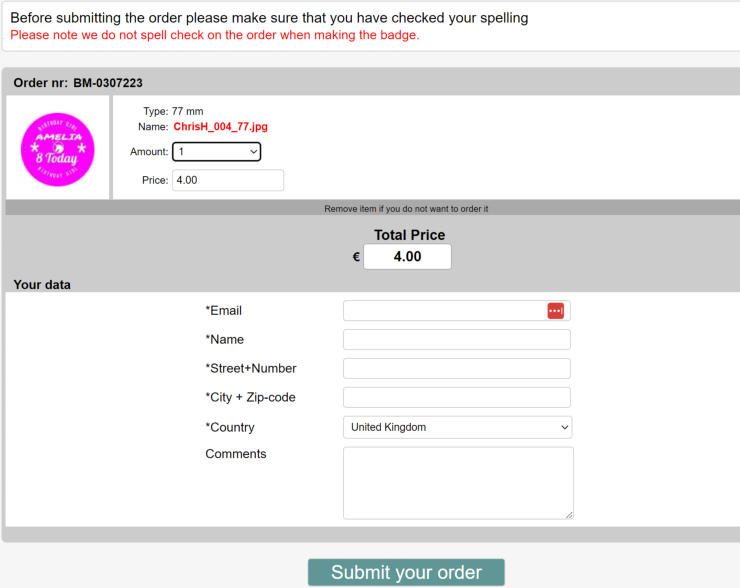

© The Badger Shop - Let the Badge say it all.


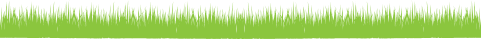
TheBadgerShop

To Order
Hopefully you will find this easy to
do.
The first thing you need to do is make a design using the online designer. This needs to be done in desk top mode, so please switch to a tablet or computer.


© The Badger Shop - Let the Badge say it all.